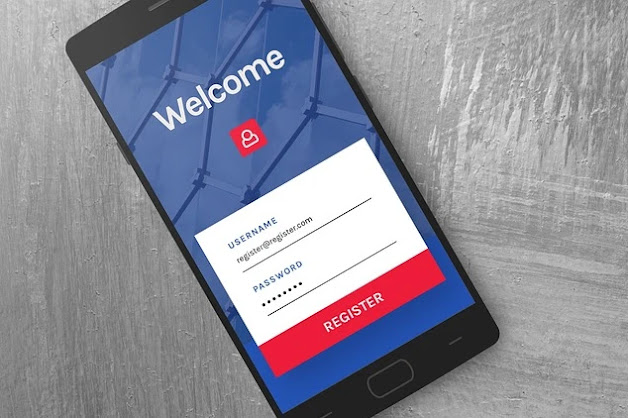
Create an Account on Google AdMob
Learn how to set up your Google AdMob account and start monetizing your mobile apps with targeted ads using this easy step-by-step guide.
If you're a mobile app developer looking to monetize your apps with targeted ads, Google AdMob is a powerful platform to consider. Follow this step-by-step guide to create your AdMob account and start generating revenue.
 |
| Create an Account on Google AdMob |
1. Visit the Google AdMob Website
- Open your web browser and navigate to the official Google AdMob website at admob.google.com.
2. Sign in with Your Google Account
- Click on the "Sign In" button and enter your Google account credentials. If you don't have a Google account, click on "Create account" to set up a new one.
3. Create a New AdMob Account
- Once signed in, click on the "Get Started" or "Create Account" button to create a new AdMob account associated with your Google account.
4. Provide Account Details
- Fill in the required information, including your account name, country/region, and time zone. Review the terms of service and agree to them.
5. Add Your App to AdMob
- Click on the "Apps" tab and select "Add App". Provide the necessary details about your app, including the platform (Android or iOS), app store link, and ad format preferences.
6. Create Ad Units
- In the AdMob dashboard, navigate to the "Ad Units" tab and click on "Create Ad Unit". Select the ad format you want to use and customize the settings as per your preferences.
7. Implement AdMob SDK
- Follow the instructions provided by AdMob to integrate the AdMob SDK into your mobile app's code. This will enable the display of ads within your app.
8. Test and Launch
- Test your app to ensure the ads are displaying correctly. Once satisfied, you can publish your app with integrated AdMob ads on the respective app stores.




.webp)

-Otimizado-para-SEO.webp)



