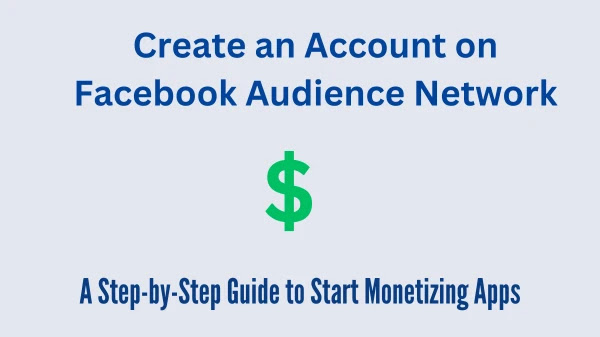
Create Account on Facebook Audience Network
Learn how to set up your account on Facebook Audience Network and start monetizing your app with targeted ads using this comprehensive step-by-step guide.
Facebook Audience Network provides a great opportunity for app developers to monetize their apps by displaying targeted ads to a wide audience.
Follow this step-by-step guide to create your Facebook Audience Network account and start generating revenue.
1. Visit the Facebook Audience Network Website
- Open your web browser and navigate to the official Facebook Audience Network website at audience.facebook.com.
2. Sign in with Your Facebook Account
- Click on the "Sign In" button and enter your Facebook account credentials. If you don't have a Facebook account, click on "Create New Account" to set up a new one.
3. Access Monetization Manager
- Once signed in, click on the "Monetization Manager" option to access the platform's features for monetizing your app.
4. Create a New Application
- In the Monetization Manager dashboard, click on "Create" and select "New Application". Provide the necessary details about your app, including the name, platform, and app store link.
5. Add Ad Placement
- Within the application settings, navigate to the "Ad Placements" section and click on "Add Placement". Select the desired ad formats and customize the settings according to your preferences.
6. Integrate SDK
- Follow the instructions provided by Facebook Audience Network to integrate the SDK into your mobile app's code. This will enable the display of ads within your app.
7. Submit for Review
- Once you have integrated the SDK, submit your app for review by clicking on the "Submit for Review" button. Facebook will review your app to ensure it complies with their policies.
8. Start Monetizing
- After your app passes the review process, you can start displaying targeted ads and monetizing your app with Facebook Audience Network.
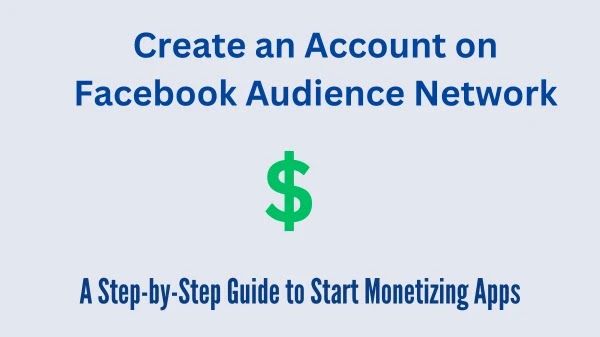




.webp)

-Otimizado-para-SEO.webp)



