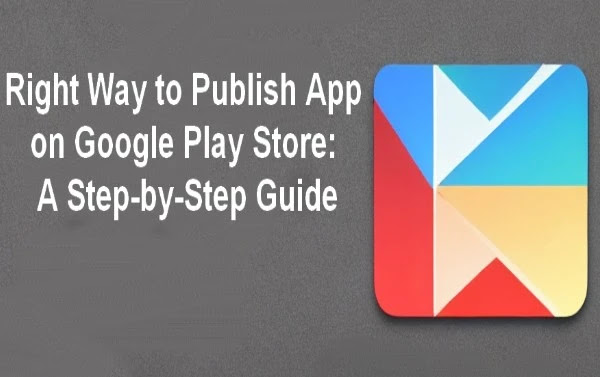
Publish App on Google Play Store: A Step-by-Step Guide
Learn how to publish your app on the Google Play Store using a systematic step-by-step approach for maximum visibility and success.
Are you ready to launch your app on the Google Play Store and reach millions of Android users? Follow this step-by-step guide to ensure a smooth and successful app publishing process.
 |
| Right Way to Publish App on Google Play Store: A Step-by-Step Guide |
1. Prepare Your App for Publishing
- Ensure your app is fully developed, tested, and optimized for a great user experience. Double-check that all the necessary features are working correctly.
2. Create a Developer Account
- Visit the Google Play Console website and sign in with your Google account. Follow the instructions to create a developer account if you don't have one already.
How to Create an Account on Google Play Console: Step-by-Step Guide
3. Provide App Details and Assets
- Fill in the required information, including the app's title, description, screenshots, promotional graphics, and app icon. Craft a compelling and informative description to attract users.
4. Set Pricing and Distribution Options
- Choose whether your app will be free or paid and set the appropriate pricing. Select the countries where you want your app to be available for download.
5. Test and Optimize
- Run thorough tests on your app to ensure it functions flawlessly. Optimize the app's performance, responsiveness, and compatibility with different devices.
6. Upload Your App
- Use the Google Play Console to upload your app's APK file, ensuring it meets the size and format requirements. Follow the guidelines for a smooth submission process.
7. Review and Publish
- Submit your app for review. Google will assess your app for compliance with their policies. Once approved, you can publish your app to the Google Play Store.




.webp)

-Otimizado-para-SEO.webp)



